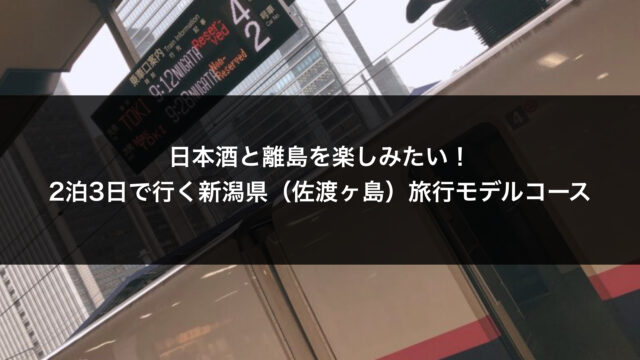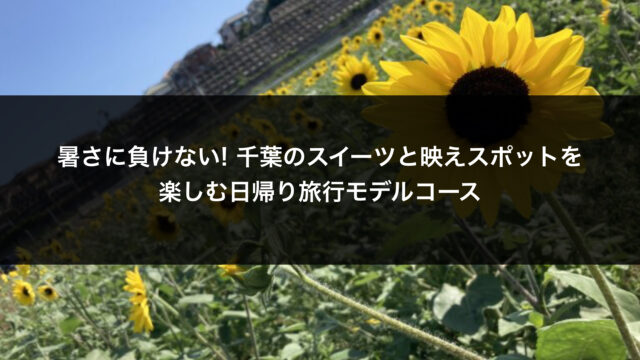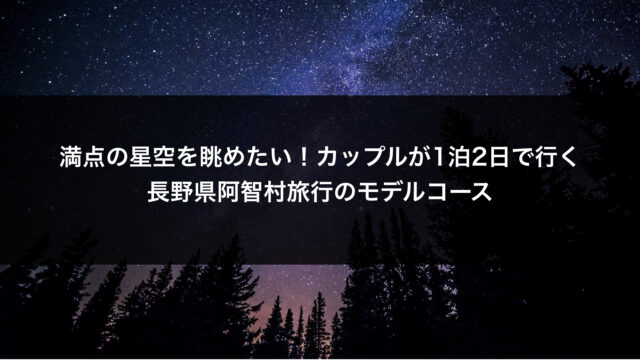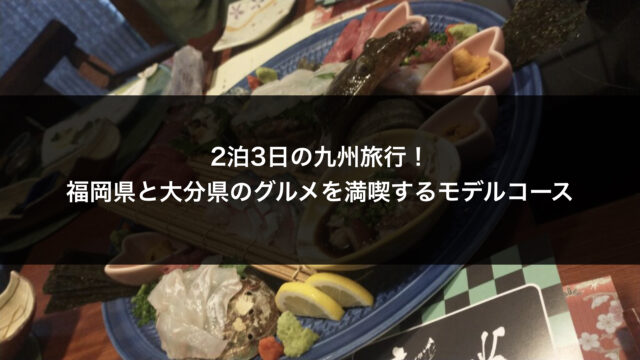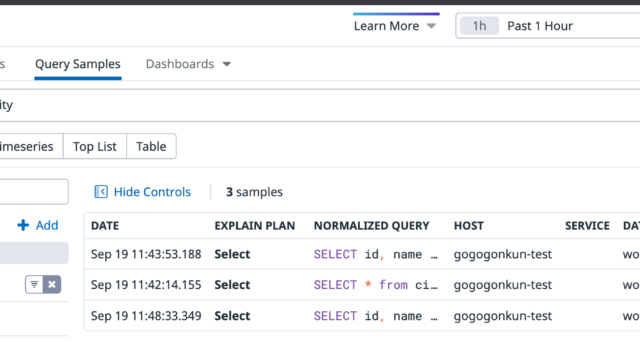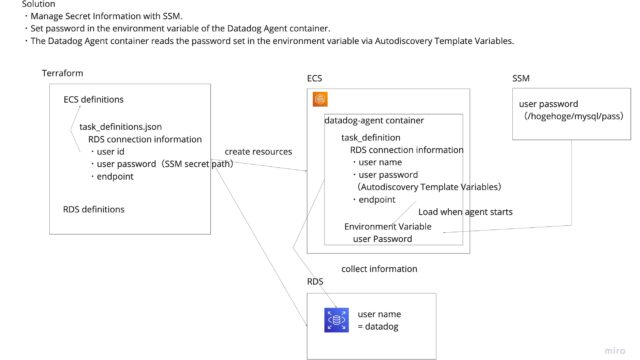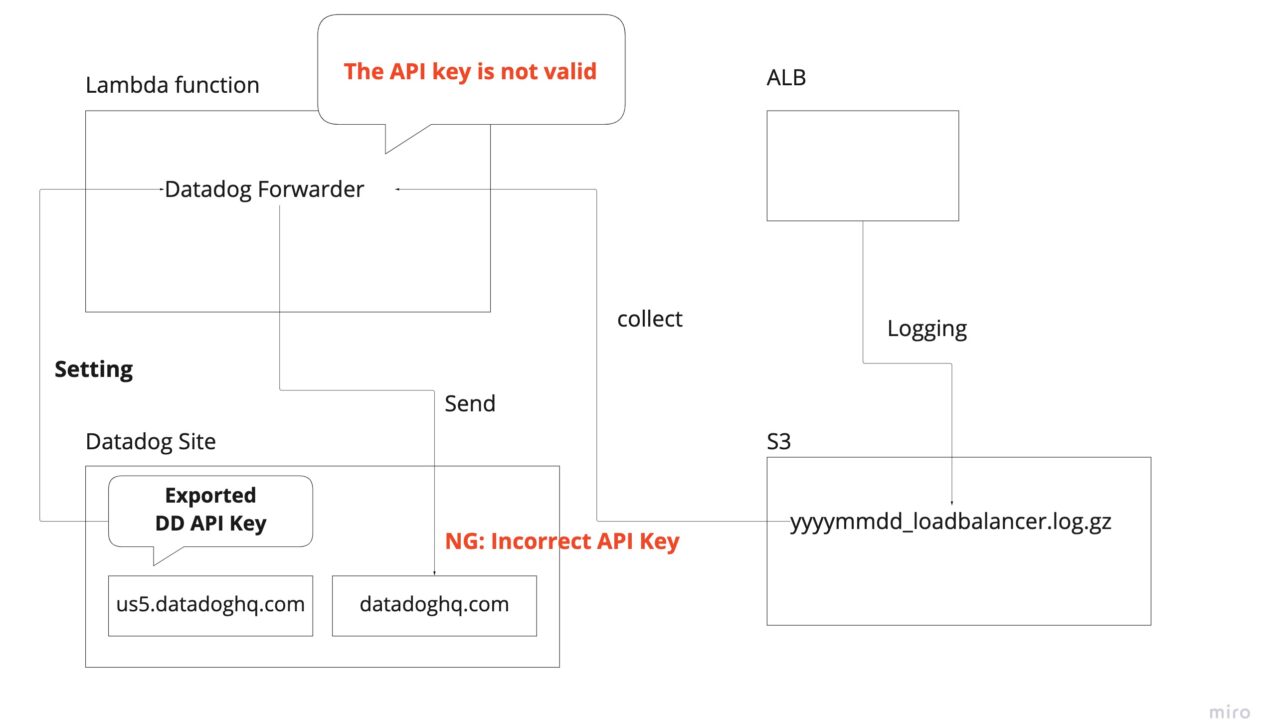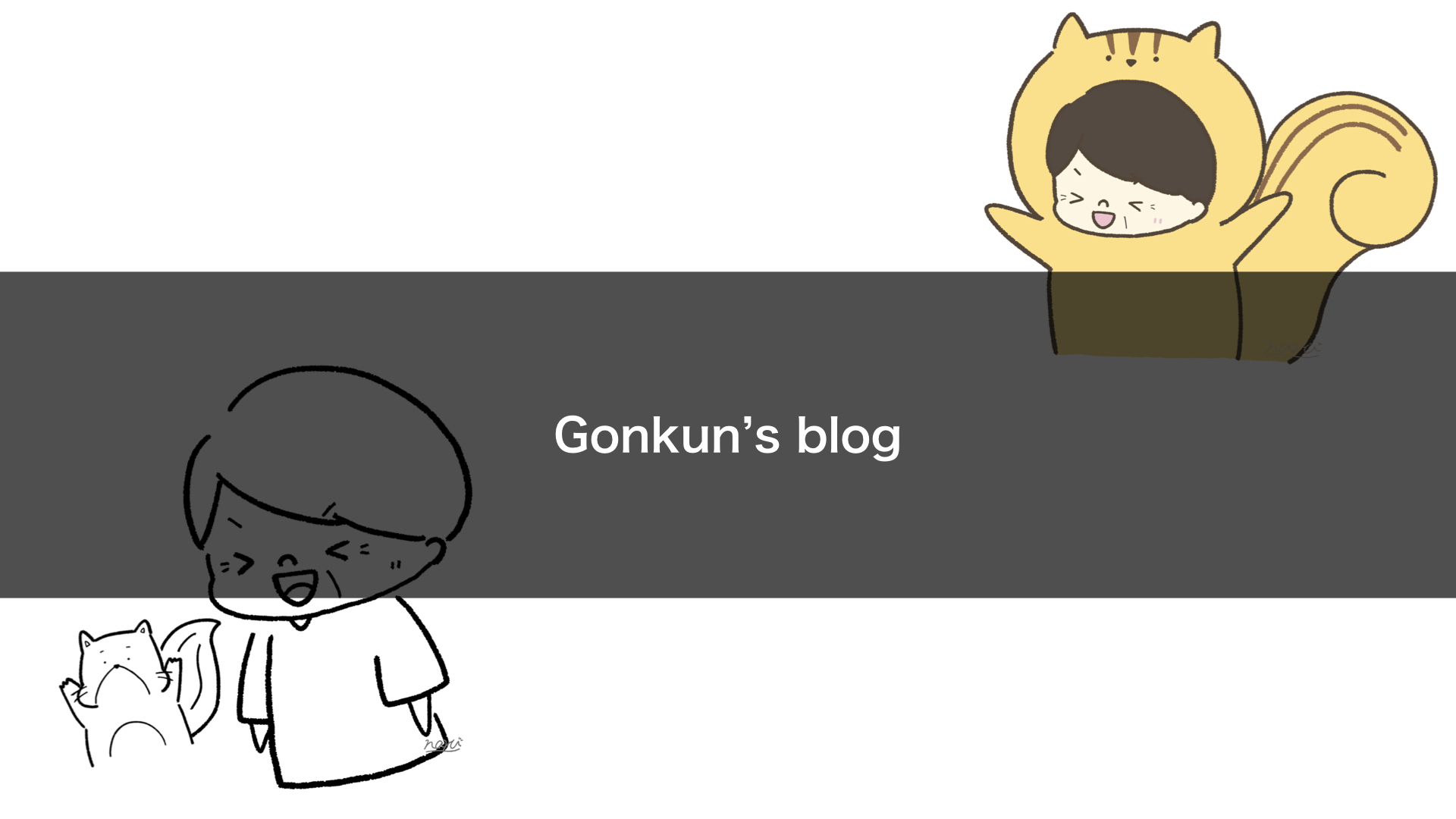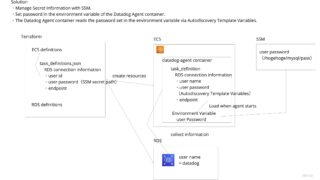I was setting up a “Datadog Forwarder Lambda function” in Terraform to send AWS ALB logs to Datadog. During the process, I got stuck at an unexpected point and melted my time, so here are some of the points I got stuck on.
Intraduction
I was configuring Terraform to send ALB logs to Datadog, looking at the official Datadog documentation.
I followed the steps below.
To start collecting logs from your AWS services:
- Set up the Datadog Forwarder Lambda function in your AWS account.
- Enable logging for your AWS service (most AWS services can log to a S3 bucket or CloudWatch Log Group).
- Set up the triggers that cause the Forwarder Lambda to execute when there are new logs to be forwarded. There are two ways to configure the triggers.
参考:https://docs.datadoghq.com/ja/logs/guide/send-aws-services-logs-with-the-datadog-lambda-function
I had trouble setting up the “Datadog Forwarder Lambda function” in step 1 and got stuck and melted my time, so here are the points I got stuck on.
I hope this will help others who have similar problems.
Problem
I was implementing the Datadog Forwarder Lambda function in Terraform using the following document as a reference, but the Lambda failed with the error “The API key is not valid” even though the Datadog API Key is set.
ref:https://docs.datadoghq.com/ja/serverless/forwarder/#terraform
The image diagram is as follows.
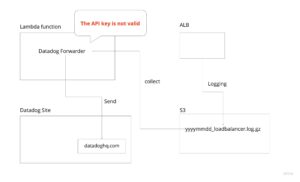
Lambda Erros
[ERROR] Exception: The API key is not valid.
Traceback (most recent call last):
File "/var/lang/lib/python3.8/imp.py", line 234, in load_module
return load_source(name, filename, file)
File "/var/lang/lib/python3.8/imp.py", line 171, in load_source
module = _load(spec)
File "<frozen importlib._bootstrap>", line 702, in _load
File "<frozen importlib._bootstrap>", line 671, in _load_unlocked
File "<frozen importlib._bootstrap_external>", line 843, in exec_module
File "<frozen importlib._bootstrap>", line 219, in _call_with_frames_removed
File "/opt/python/lambda_function.py", line 67, in <module>
raise Exception("The API key is not valid.")
I implemented Forwarder’s Lambda using the documentation as a guide.
resource "aws_cloudformation_stack" "datadog_forwarder" {
name = "datadog-forwarder"
capabilities = ["CAPABILITY_IAM", "CAPABILITY_NAMED_IAM", "CAPABILITY_AUTO_EXPAND"]
parameters = {
DdApiKey = "this_value_is_not_used"
DdApiKeySecretArn = "REPLACE ME WITH THE SECRETS ARN"
FunctionName = "datadog-forwarder"
}
template_url = "https://datadog-cloudformation-template.s3.amazonaws.com/aws/forwarder/latest.yaml"
}
Root Cause
This was due to the fact that the region issuing the Datadog API Key was different from the Datadog site to which the metrics and logs were sent.
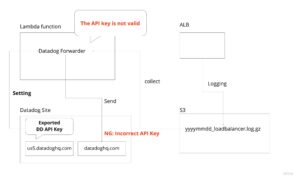
Specifying the region with “DdSite” instead of the default value resolved the “The API key is not valid” error.

The code is as follows
resource "aws_cloudformation_stack" "datadog_forwarder" {
name = "datadog-forwarder"
capabilities = ["CAPABILITY_IAM", "CAPABILITY_NAMED_IAM", "CAPABILITY_AUTO_EXPAND"]
parameters = {
DdApiKey = "this_value_is_not_used"
DdApiKeySecretArn = "REPLACE ME WITH THE SECRETS ARN"
FunctionName = "datadog-forwarder"
DdSite = "us5.datadoghq.com"
}
template_url = "https://datadog-cloudformation-template.s3.amazonaws.com/aws/forwarder/latest.yaml"
}
I thought that the API Key was probably not set correctly, so I did a lot of research and it took me a long time.
If you are having trouble with similar events, please check your “DdSite” settings once again.
Those who are using Datadog on a trial basis may want to be careful.
That is all.