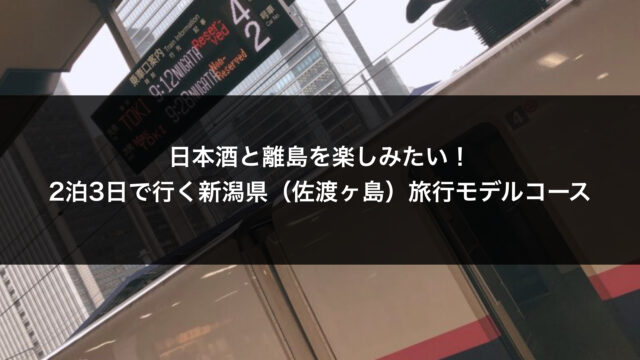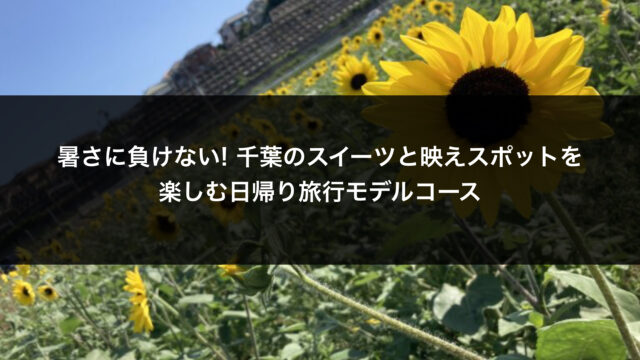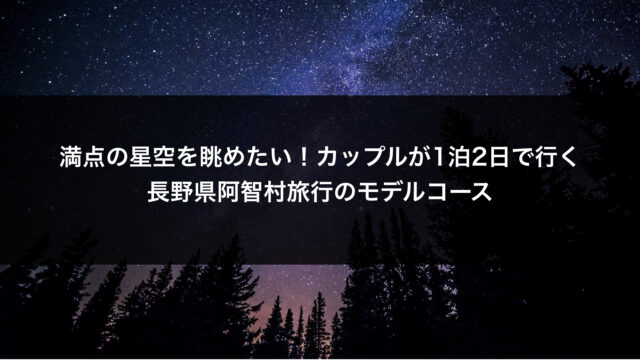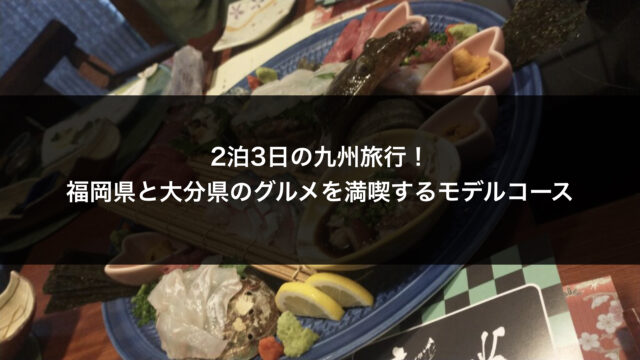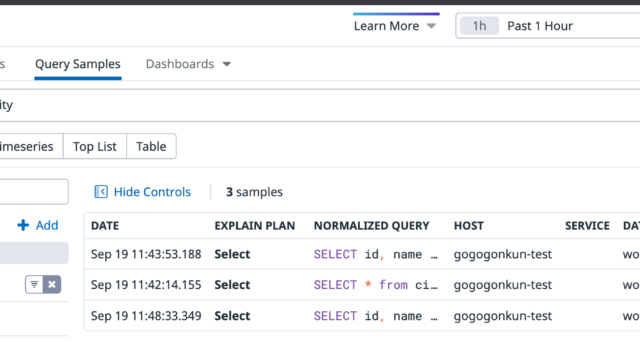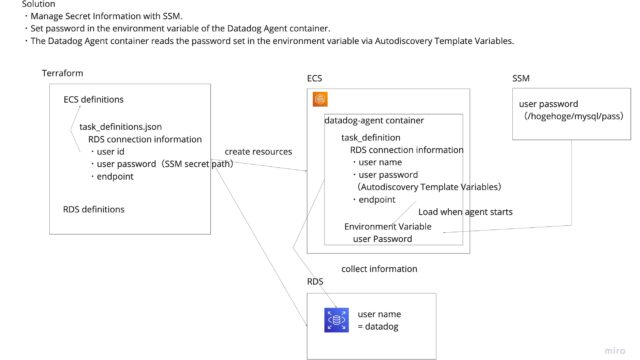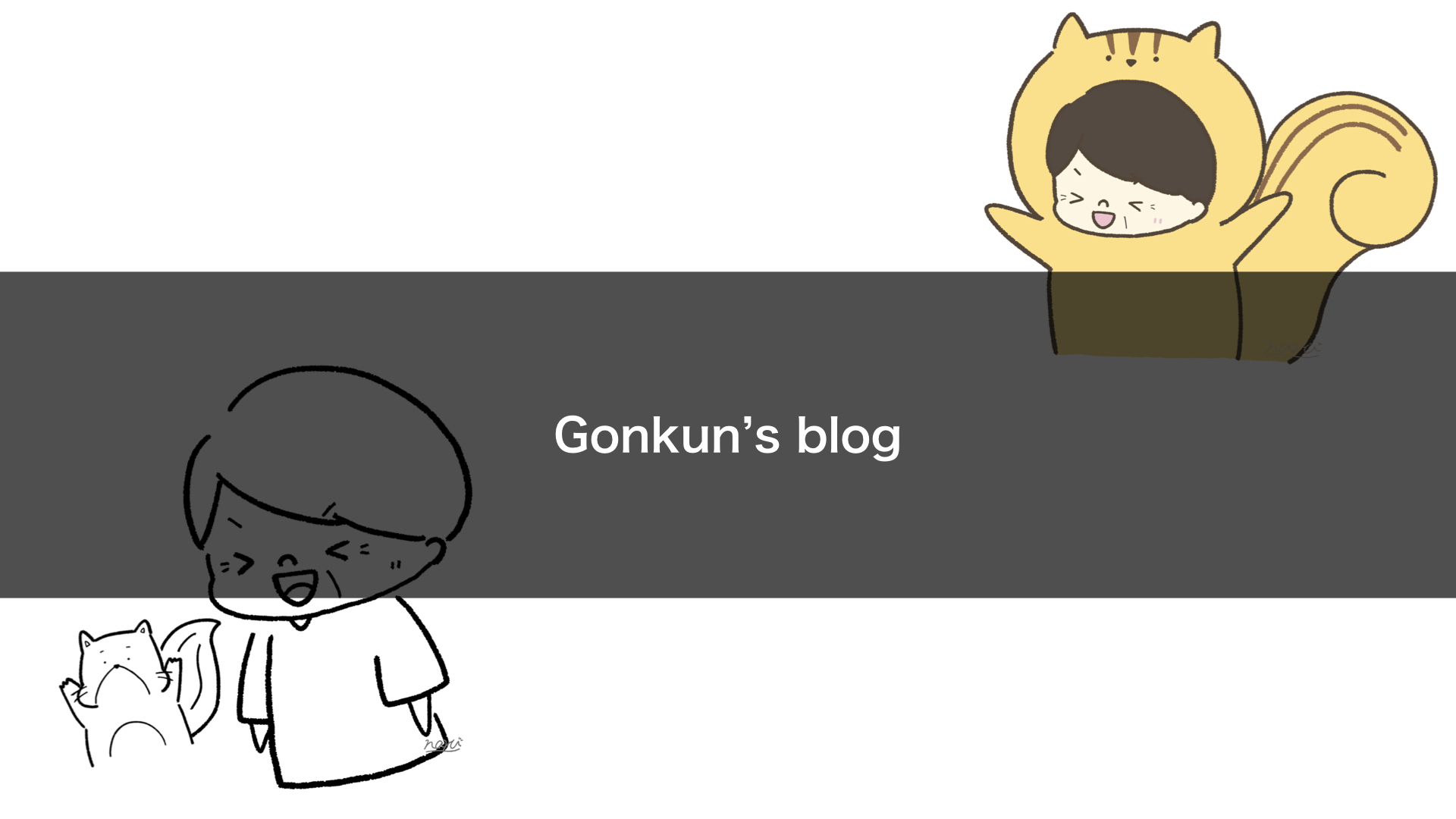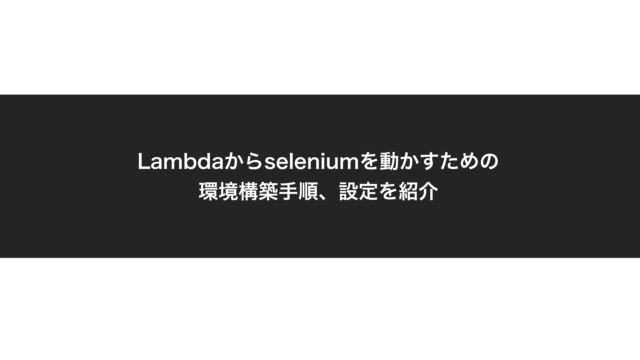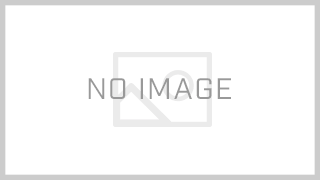Leveraging ECR Cache Manifests with GitHub Actions
Introduction
Have you ever felt that Docker builds in your CI pipeline are too slow? It’s not uncommon for builds to take tens of minutes, especially in large-scale projects or microservice architectures. This article introduces how to significantly reduce build times using ECR cache manifests, a feature recently supported by AWS.
Tech Stack: Docker, AWS ECR, GitHub Actions
Target Audience
- Users of CI tools like GitHub Actions or CircleCI
- AWS ECR users
- Anyone interested in optimizing Docker build speeds
Background
In our project, we build Docker images using GitHub Actions, but installing dependencies and compiling assets was time-consuming, resulting in long CI execution times. The main issue was reinstalling the same dependencies for every build.
CI environments run in fresh containers each time, meaning we couldn’t utilize Docker’s standard layer caching. To solve this problem, we implemented ECR cache manifests.
Problems to Solve
- Reducing Docker build time in CI environments
- Sharing cache between multiple developers and CI environments
- Mitigating security risks from outdated caches
- Optimizing storage costs
Implementation Approach
ECR cache manifest is a system that uses BuildKit’s functionality to cache build layers in remote registries. AWS ECR officially started supporting this feature in October 2023.
We modified our GitHub Actions workflow file to configure Buildx to store and retrieve cache from ECR. We also set up ECR lifecycle policies to prevent security risks from excessively old caches.
Implementation Details
1. GitHub Actions Workflow Configuration
- uses: docker/setup-buildx-action@v3
- id: fullsha
run: echo "sha_full=$(git rev-parse HEAD)" >> $GITHUB_OUTPUT
- name: Build and Push ${{ matrix.component.name }} Image
uses: docker/build-push-action@v5
with:
context: .
file: ${{ matrix.component.dockerfile }}
target: ${{ steps.env.outputs.environment }}
push: true
build-args: ${{ matrix.component.build_args }}
tags: |
${{ env.ECR_REGISTRY }}/${{ env.REPO_PREFIX }}/${{ matrix.component.name }}:${{ steps.fullsha.outputs.sha_full }}
cache-from: type=registry,ref=${{ env.ECR_REGISTRY }}/${{ env.REPO_PREFIX }}/${{ matrix.component.name }}:buildcache
cache-to: type=registry,ref=${{ env.ECR_REGISTRY }}/${{ env.REPO_PREFIX }}/${{ matrix.component.name }}:buildcache,mode=max,image-manifest=true,oci-mediatypes=trueKey points of this workflow:
docker/setup-buildx-action@v3: Step to enable BuildKitcache-from: Specifies where to retrieve the cache fromcache-to: Specifies where to store the cachemode=max: Makes all layers cacheableimage-manifest=true,oci-mediatypes=true: Settings to ensure compatibility with ECR
2. ECR Lifecycle Policy Configuration
{
"rules": [
{
"rulePriority": 1,
"description": "Set 7 days expiration for buildcache tags",
"selection": {
"tagStatus": "tagged",
"tagPrefixList": ["buildcache"],
"countType": "sinceImagePushed",
"countUnit": "days",
"countNumber": 7
},
"action": {
"type": "expire"
}
},
{
"rulePriority": 2,
"description": "Keep only the 15 most recent images regardless of tag",
"selection": {
"tagStatus": "any",
"countType": "imageCountMoreThan",
"countNumber": 15
},
"action": {
"type": "expire"
}
}
]
}This lifecycle policy:
- Expires
buildcachetags after 7 days - Keeps only the 15 most recent images regardless of tag, deleting older ones
Conclusion
Implementing ECR cache manifests has significantly reduced our CI pipeline execution time.
Setting appropriate lifecycle policies is also important to balance cost management and security risks from old caches.
References
- AWS Blog: Announcing remote cache support in Amazon ECR for BuildKit clients
- RareJob Tech Blog: Storing cache in ECR with Buildkit
- Docker Buildx documentation
- AWS ECR Lifecycle Policies
Tags: #AWS #Docker #ECR #CI #GitHubActions #Performance #Caching