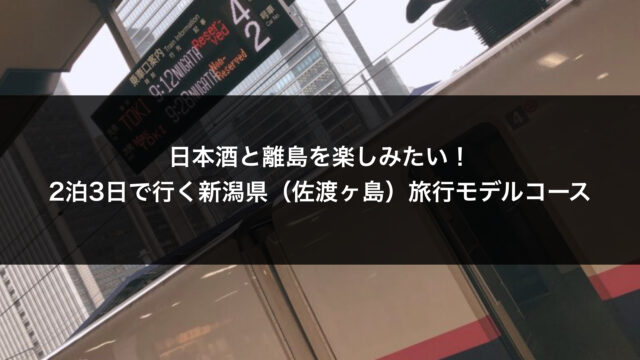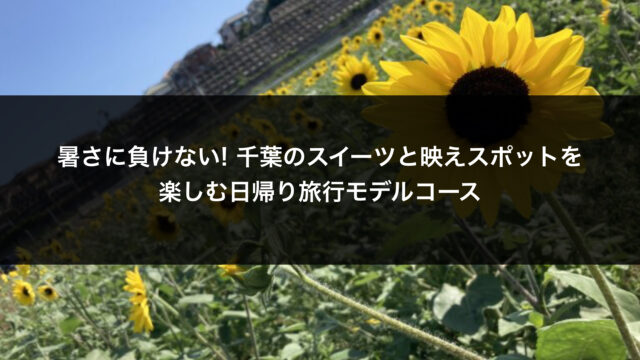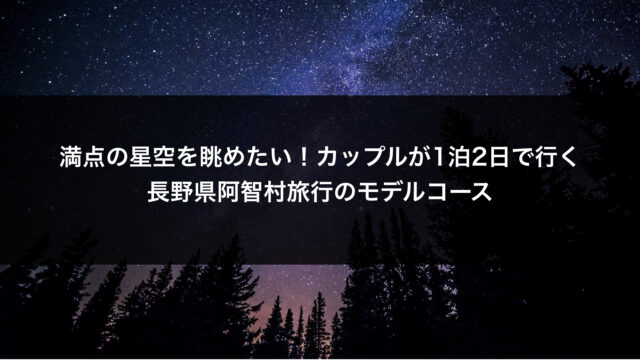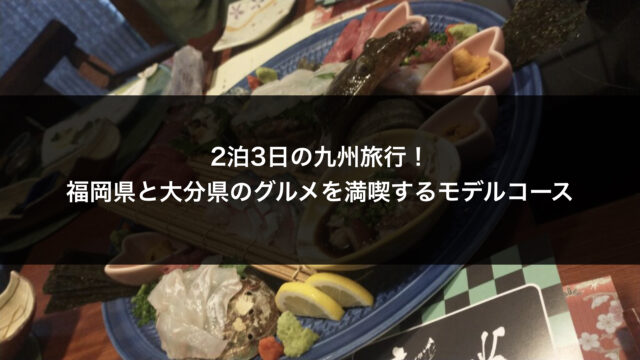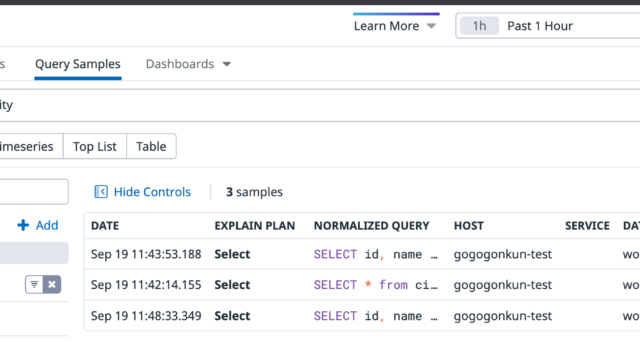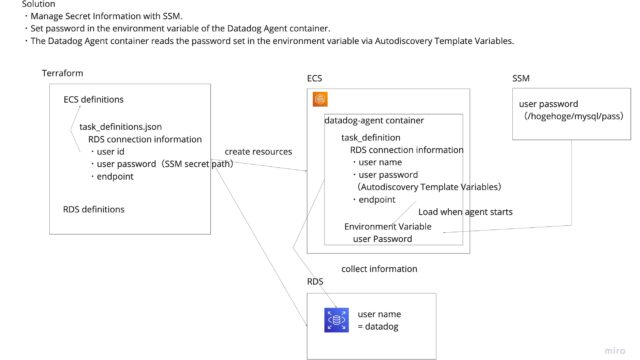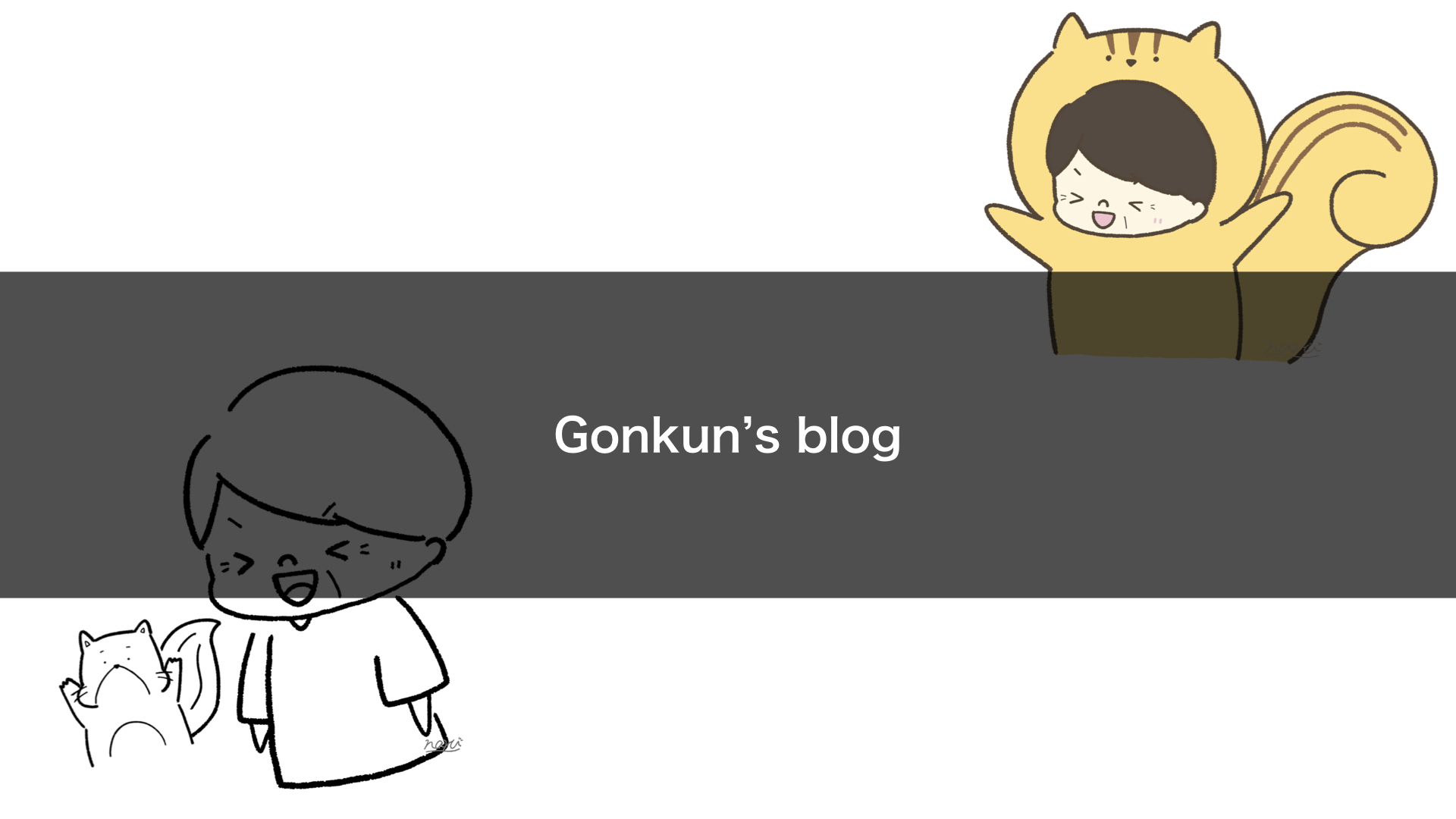This is a note about an issue I encountered while developing with Bubble.
For example, suppose you have a table like this:

I tried to search for emails registered in the User table,
but I wasn’t getting any results, which left me confused.
In this case, you should check whether you have the permission to find that column.
Go to Data > Privacy > Data rules for type User.
It’s in the settings shown in the image below.
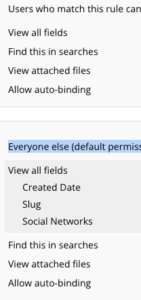
You can either grant permission only when the query is executed for "This User is Current User,"
or you can grant permission to everyone, whichever you prefer.
For detailed settings, refer to the official documentation.
- View all fields.
- When you uncheck this box, you can select which fields users of this rule can see. When checked, all fields are visible. If you uncheck the All Fields box, users of this rule won’t be able to see any fields.
- Find this in searches
- Uncheck this box if you don’t want users included in this rule to see this type in search results.
- View attached files
- This determines whether users can see uploaded files.
- Allow auto-binding
- This determines whether to enable auto-binding (reference).
In this case, to grant permission to find only when the query "This User is Current User" is executed,
I needed to check "Find this in searches."