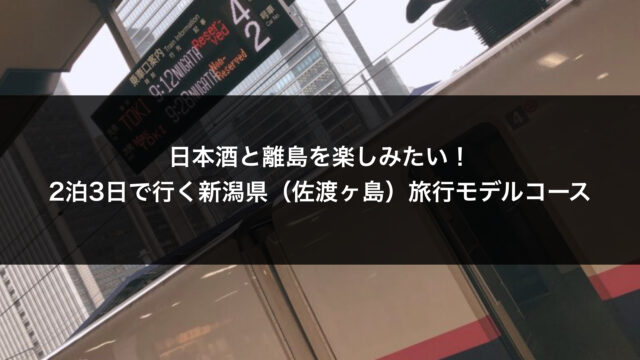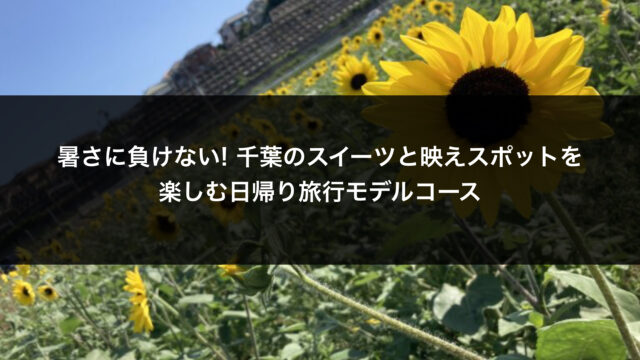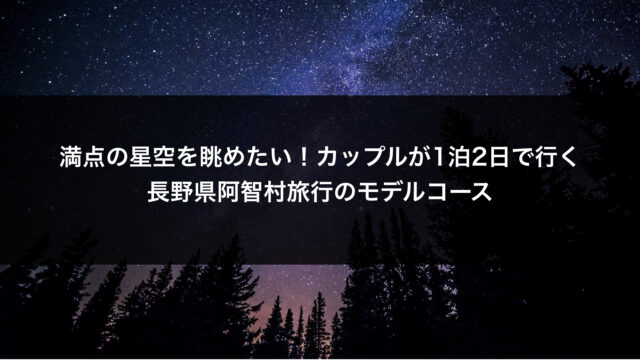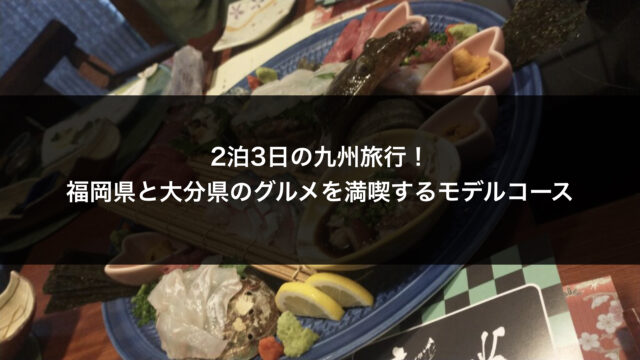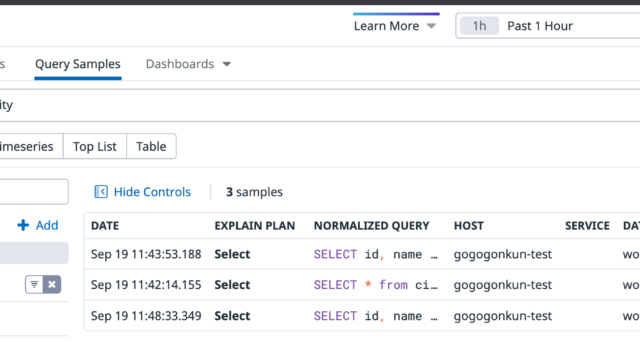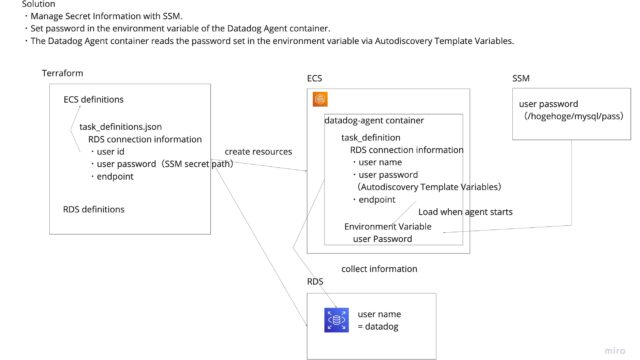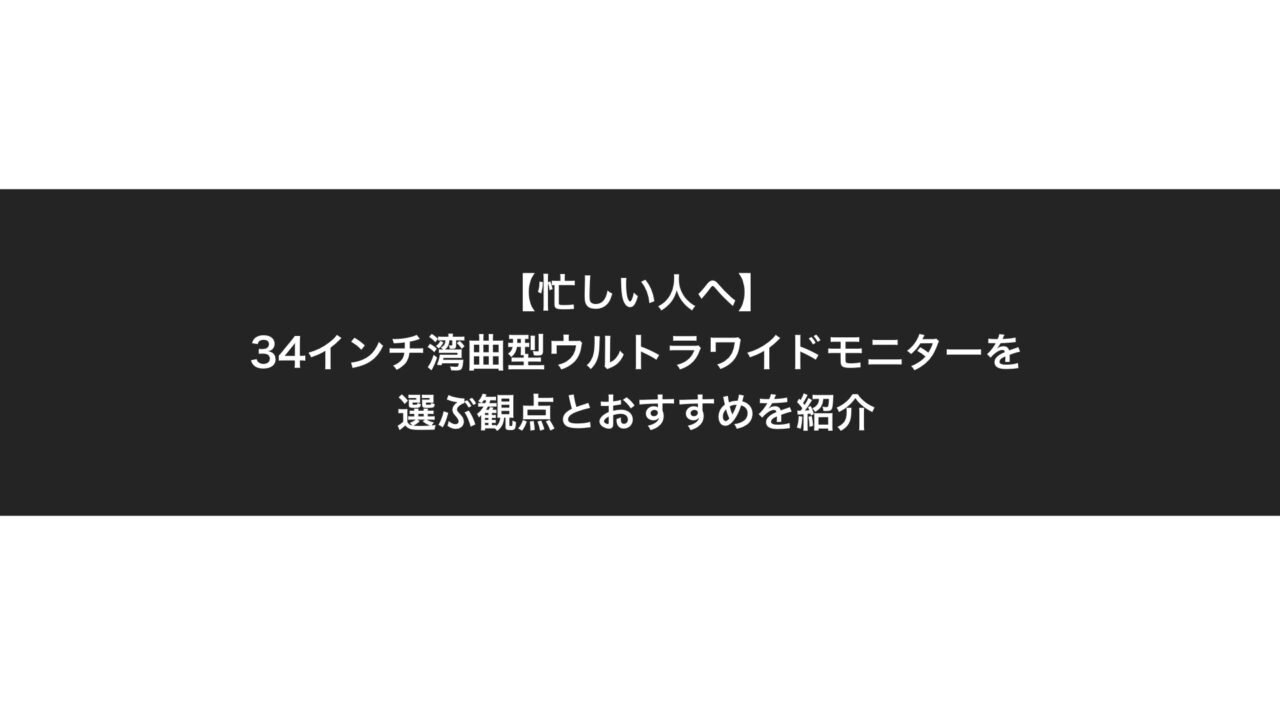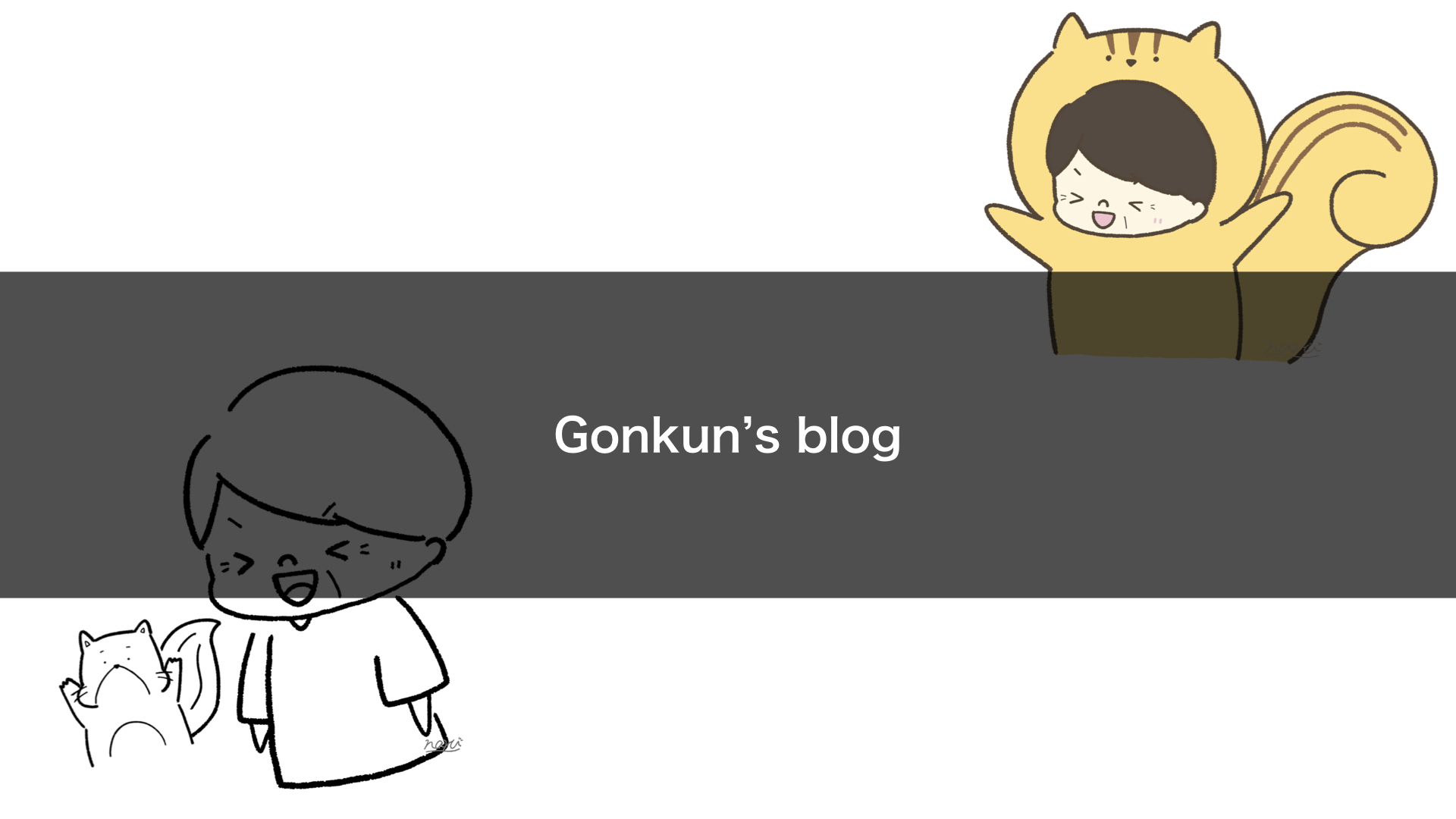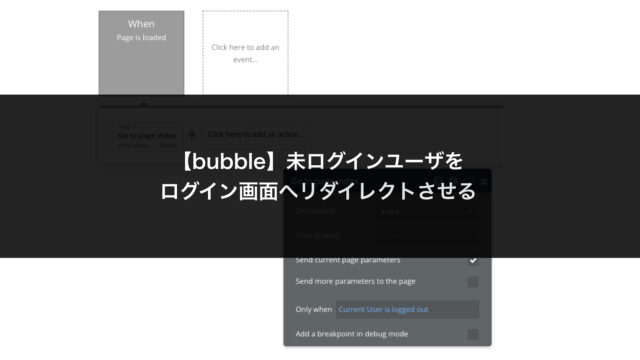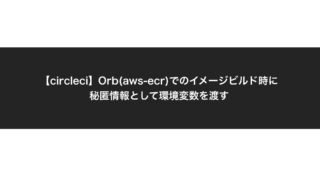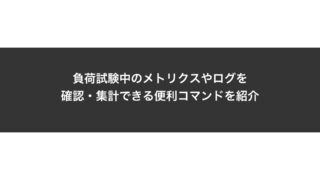You want to buy a 34-inch curved ultrawide monitor.
But you don’t know what criteria to consider. And you need it quickly.
For busy people like you, I’ll introduce selection criteria and recommendations.
Introduction
I want to make desk work more comfortable by using a curved ultrawide monitor.
When I thought about purchasing one, I didn’t know what criteria to use for selection.
Since it’s a relatively expensive item, I don’t want to make a mistake.
Perhaps you’ve arrived at this article with similar concerns?
I too had these worries and researched ultrawide monitors extensively.
Based on the knowledge and experience gained from my research, I’ll introduce monitor selection criteria and recommendations.
To give you a preview, I ended up purchasing the following monitor (as of 12/26/2022).
Target Readers
This article is intended for readers who:
- Are specifically considering purchasing a curved ultrawide monitor
- Plan to use it for office work (primarily for engineers)
- Want to narrow down ultrawide monitor options without thinking too much (busy people)
- Have a budget under 100,000 yen
- Want to purchase at a reasonable price
I purchased my monitor with office work in mind.
I didn’t consider specifications for gaming use, such as refresh rate.
Therefore, this article is not intended for those primarily considering gaming use.
Also, this article does not explain what a curved ultrawide monitor is,
so please search for that information elsewhere.
How to Choose an Ultrawide Monitor
I’ll explain the essential and sufficient conditions for choosing an ultrawide monitor.
To summarize upfront, here are the conditions:
Essential Conditions
These are non-negotiable points.
| Consideration | Specification |
|---|---|
| Curvature | 1800R or 1500R |
| Panel Type | VA or IPS |
| Surface Treatment | Non-glare (matte) |
| Resolution | 3440 x 1440 |
| Aspect Ratio | 21:9 |
Sufficient Conditions
These are preferences. Choose based on your budget and usage.
| Consideration | Specification |
|---|---|
| PBP (Picture By Picture) |
Available |
| Input Ports | Including USB Type-C |
| Power Delivery | Power supply from monitor to PC available |
| Speakers | Built-in |
I recommend using these criteria to search and filter options on Kakaku.com.
Now, I’ll explain the details of the essential and sufficient conditions.
Essential Conditions
Curvature: 1800R or 1500R
This is the most important aspect of a curved monitor.
The "xxxR" notation represents the curvature radius of the monitor.
The smaller the number, the smaller the radius (meaning more curved).
1800R might be the safe choice, but you should consider the size of your desk.
If the distance from your monitor placement to your chair is short (desk has a narrow depth),
the 1500R curvature might fit better.
Take a look at actual displays to determine whether 1800R or 1500R is better for you.
If you don’t want to bother with inspection and need to buy quickly, go with 1800R as the safe choice.
Panel Type: VA or IPS
This is honestly a difficult choice.
If you have a flexible budget, you could simply go with an IPS panel.
Choose VA if you want beautiful black color representation,
and IPS if you want higher color reproduction accuracy.
While IPS panels are said to have superior viewing angles,
for desk work when using the monitor alone,
either panel type will allow you to see clearly from edge to edge.
Surface Treatment: Non-glare (matte)
For office work, non-glare is the only choice to reduce eye strain.
Resolution: 3440 x 1440
As of 12/28/2022, this resolution is standard for these monitors.
Any resolution not lower than this should be fine.
Higher resolution monitors also exist, but they would exceed our budget, so they’re outside our scope.
Aspect Ratio: 21:9
If you’re looking for an ultrawide monitor, the aspect ratio is fixed at 21:9.
There are no other options.
Sufficient Conditions
PBP (Picture By Picture): Available
This allows you to display different input sources side by side on the screen.
It’s useful when, for example, you want to output your desk work display while also
showing Nintendo Switch output on the same monitor.
It also allows outputting two PCs’ displays to one monitor, so this is a convenient feature to have.
Input Ports: USB Type-C
This is especially convenient for Mac users.
You can output video directly to the monitor without needing HDMI or other adapters.
More Type-C input ports mean higher monitor grade and price.
It’s a trade-off between cost and convenience.
Power Delivery
This refers to whether the monitor can supply power.
When connecting your PC to the monitor, you won’t need to connect your PC to a separate charger.
This also increases the monitor’s grade and price,
so it’s another trade-off between cost and convenience.
Speakers
These are just nice to have.
Unnecessary for those who use external speakers.
Recommended Ultrawide Monitors
Now you understand the criteria for selecting a curved ultrawide monitor.
The next step is to find a monitor that’s right for you.
Once you’ve established your criteria, any monitor that meets them should be satisfactory, so
I recommend waiting for a monitor that meets your criteria to be listed on Amazon Outlet at a discount.
You can save about 10,000-20,000 yen.
Below, I’ll introduce the monitors I was considering.
I mostly looked at Huawei and LG products, so this list is admittedly biased.
If you’re interested in other manufacturers’ models, feel free to skip this section.
HUAWEI MateView GT Dual Speaker Soundbar 65,000 yen
Price: About
Essential Conditions
| Curvature | 1500R |
|---|---|
| Panel Type | VA |
| Surface Treatment | Non-glare (matte) |
| Resolution | 3440 x 1440 |
| Aspect Ratio | 21:9 |
Sufficient Conditions
| PBP (Picture By Picture) |
Not available |
|---|---|
| Input Ports | Including USB Type-C |
| Power Delivery | 10W (Not enough to charge a PC) |
| Speakers | Built-in |
It’s affordable and meets the minimum requirements.
If you’re not concerned about power delivery capacity, this display is a good choice.
Occasionally, Amazon Outlet items become available,
sometimes for less than 50,000 yen, making them great value.
MateView GT ZQE-CBA 44,000 yen
Price: About 44
Available from the Huawei official website.
Essential Conditions
| Curvature | 1500R |
|---|---|
| Panel Type | VA |
| Surface Treatment | Non-glare (matte) |
| Resolution | 3440 x 1440 |
| Aspect Ratio | 21:9 |
Sufficient Conditions
| PBP (Picture By Picture) |
Not available |
|---|---|
| Input Ports | No USB Type-C |
| Power Delivery | Not available |
| Speakers | Not available |
This is a budget version of the first model introduced.
It’s very affordable.
If you’re fine with using HDMI or DisplayPort instead of Type-C, and using external speakers,
this model should satisfy your needs.
LG 34WP60C-B 54,000 yen
Price: About 54
Essential Conditions
| Curvature | 1800R |
|---|---|
| Panel Type | VA |
| Surface Treatment | Non-glare (matte) |
| Resolution | 3440 x 1440 |
| Aspect Ratio | 21:9 |
Sufficient Conditions
| PBP (Picture By Picture) |
Not available |
|---|---|
| Input Ports | No USB Type-C |
| Power Delivery | Not available |
| Speakers | Not available |
For those who prefer 1800R curvature, this LG model is an option.
Recommended for those who only need the basic functions.
LG 34WQ60C-B 63,000 yen
Price: About 63
Essential Conditions
| Curvature | 1800R |
|---|---|
| Panel Type | IPS |
| Surface Treatment | Non-glare (matte) |
| Resolution | 3440 x 1440 |
| Aspect Ratio | 21:9 |
Sufficient Conditions
| PBP (Picture By Picture) |
Available |
|---|---|
| Input Ports | No USB Type-C |
| Power Delivery | Not available |
| Speakers | Not available |
For those who want an affordable 1800R model with an IPS panel.
On Amazon Outlet, it sometimes sells for around 50,000 yen, which is a good deal.
LG 34WQ75C-B 80,000 yen
Price: About 80
Essential Conditions
| Curvature | 1800R |
|---|---|
| Panel Type | IPS |
| Surface Treatment | Non-glare (matte) |
| Resolution | 3440 x 1440 |
| Aspect Ratio | 21:9 |
Sufficient Conditions
| PBP (Picture By Picture) |
Available |
|---|---|
| Input Ports | Including USB Type-C |
| Power Delivery | Available |
| Speakers | Built-in |
This is a higher-end version of the previous model.
It has 1800R curvature, an IPS panel, USB Type-C input, and power delivery.
It’s a premium package with all the features.
If you have a flexible budget, you won’t regret choosing this model.
Use Amazon Outlet to Purchase at a Lower Price
Now let’s talk about a strategic approach.
Once you’ve determined the specifications (conditions) you want in an ultrawide monitor,
most monitors with those specs will be pretty similar.
So, a good strategy is to wait for an Amazon Outlet listing of a monitor that meets your specifications, which can save you 10,000-20,000 yen.
We sell returned items from customers (including items returned after use) and items damaged in the warehouse that are in good condition as “outlet items” at affordable prices. These are displayed as “used items” on the listing page.
Warranty
Depending on the condition of the item, some may come with a manufacturer’s warranty, such as items returned in an unopened state. Please note that even if a manufacturer’s warranty card is included, the manufacturer’s warranty may not apply in some cases.
Amazon Devices – Used Items
Used Amazon devices are not covered by the Amazon Device Limited Warranty, but are eligible for return and refund within 30 days of arrival. In addition to the general condition guidelines, the following guidelines apply:
You can purchase items that are almost new as used products, similar to Apple’s refurbished items.
*Please be responsible for understanding the warranty terms, as they can be somewhat complex.
Look for used items sold by Amazon Outlet.
For the monitors introduced earlier, they’re typically about 10,000 yen cheaper than the regular price.

Since these are outlet items, they’re generally available on a first-come, first-served basis while supplies last.
This approach is recommended for those who want to reduce costs while getting a higher-grade monitor.
Summary
I’ve introduced criteria for selecting a curved ultrawide monitor, recommended monitors, and how to use Amazon Outlet.
For selection criteria,
curvature of 1800R or 1500R,
panel type of VA or IPS,
and non-glare (matte) surface are essential conditions.
Beyond that, select PBP, USB Type-C input, power delivery, and speakers according to your needs.
Huawei and LG monitors are affordable and have all the necessary features, so they’re recommended.
By purchasing from Amazon Outlet,
you can save 10,000-20,000 yen, which I recommend for those wanting to reduce costs.
That’s it.
Thank you for reading this far.